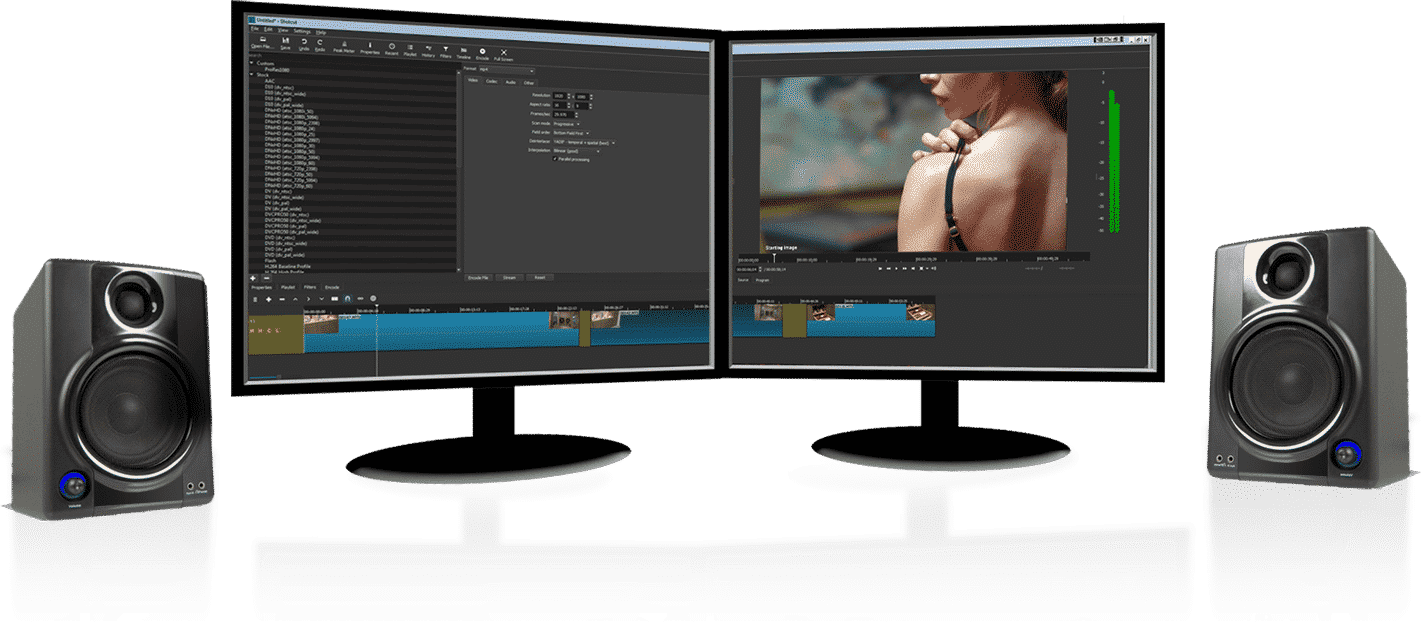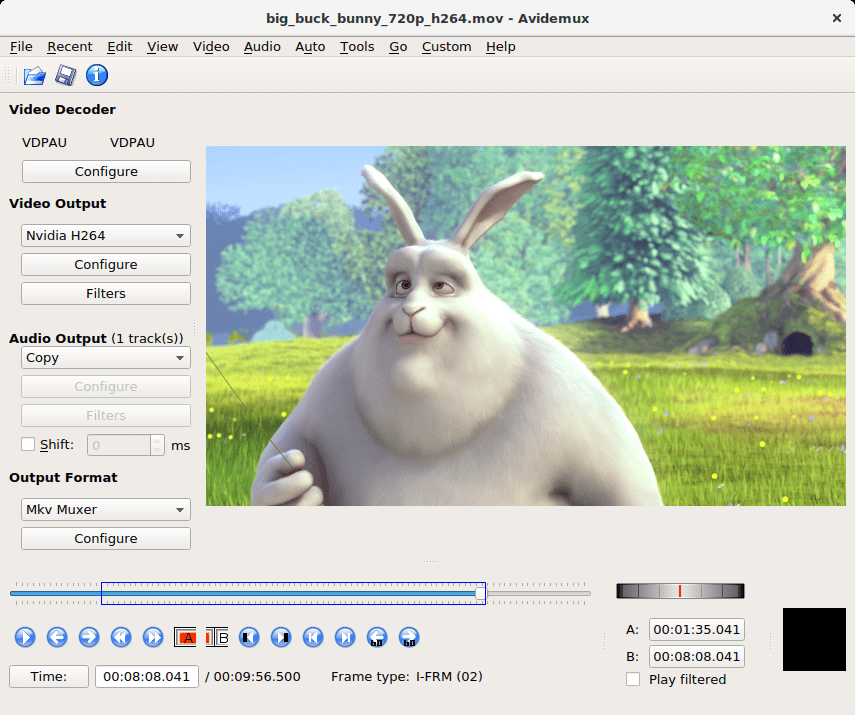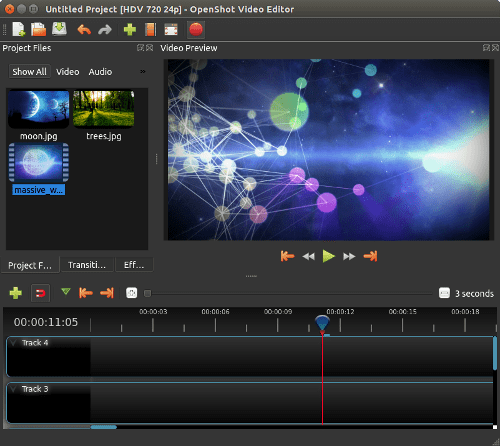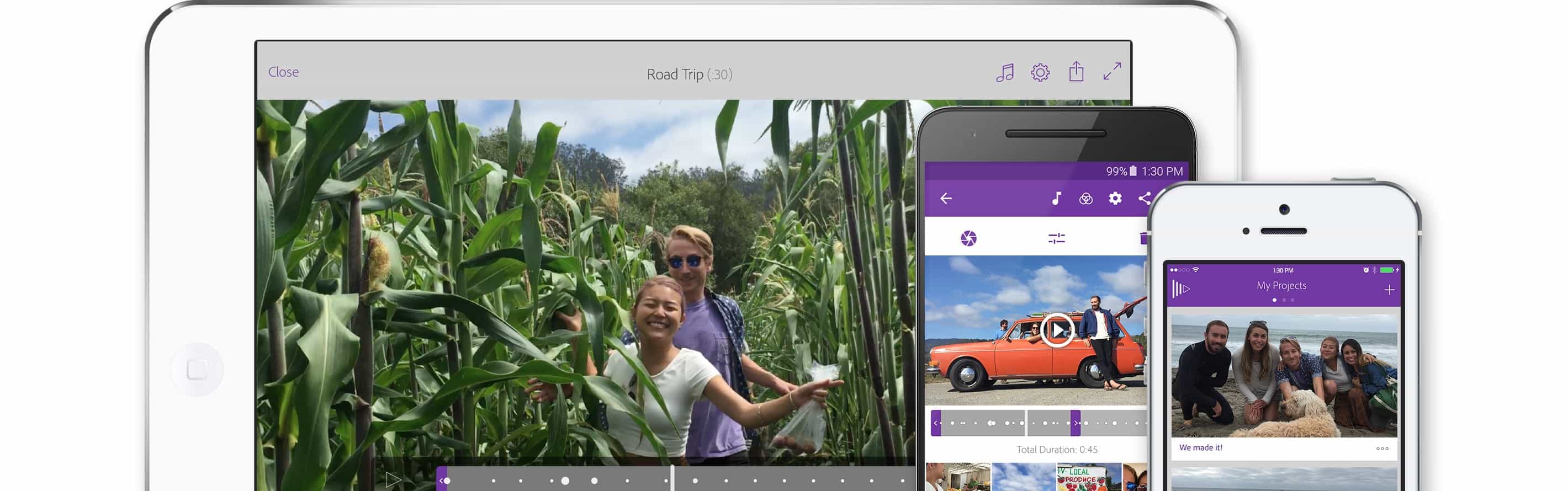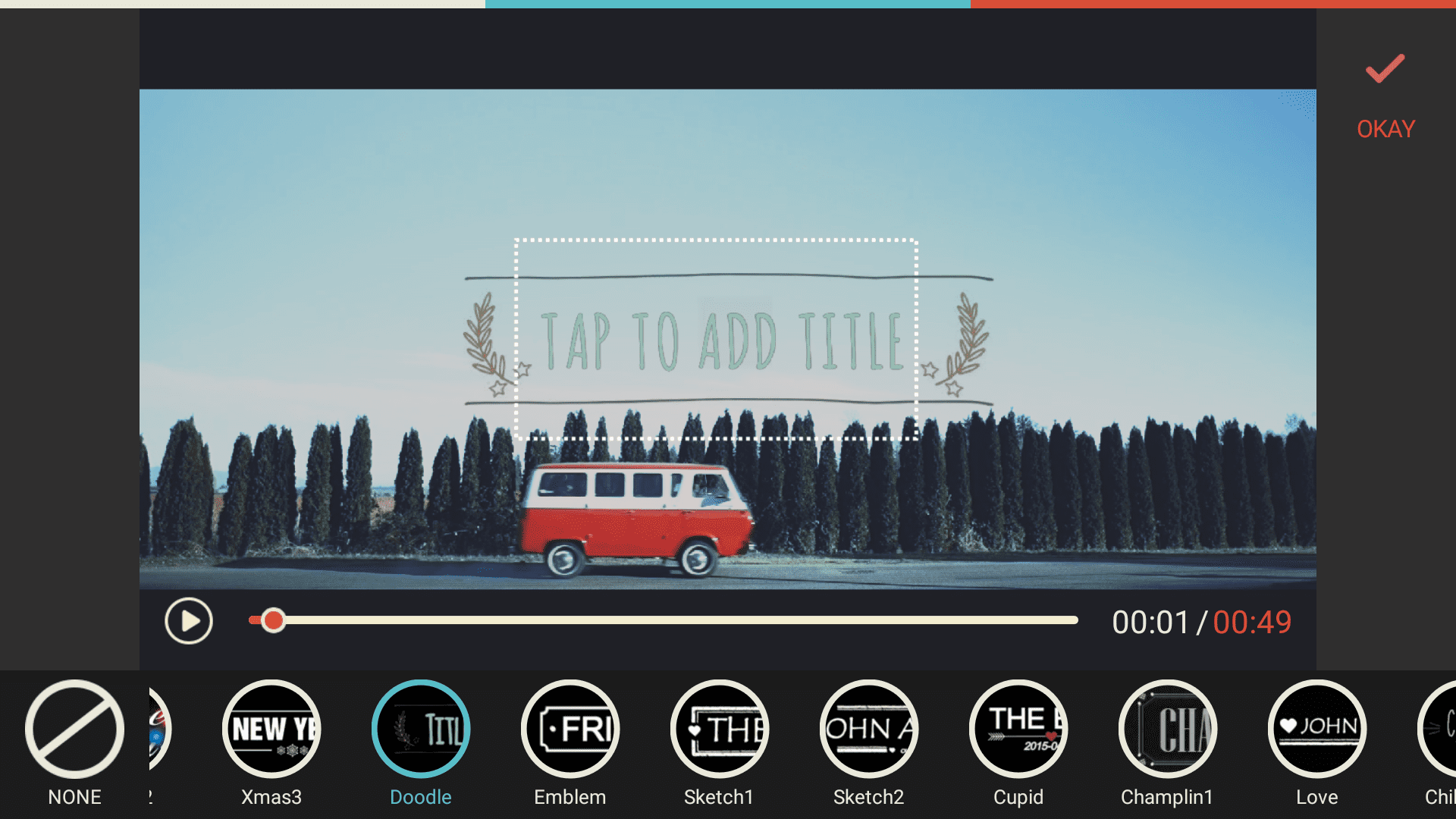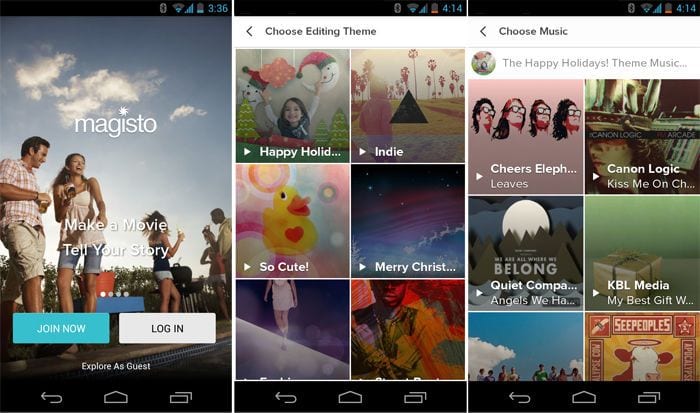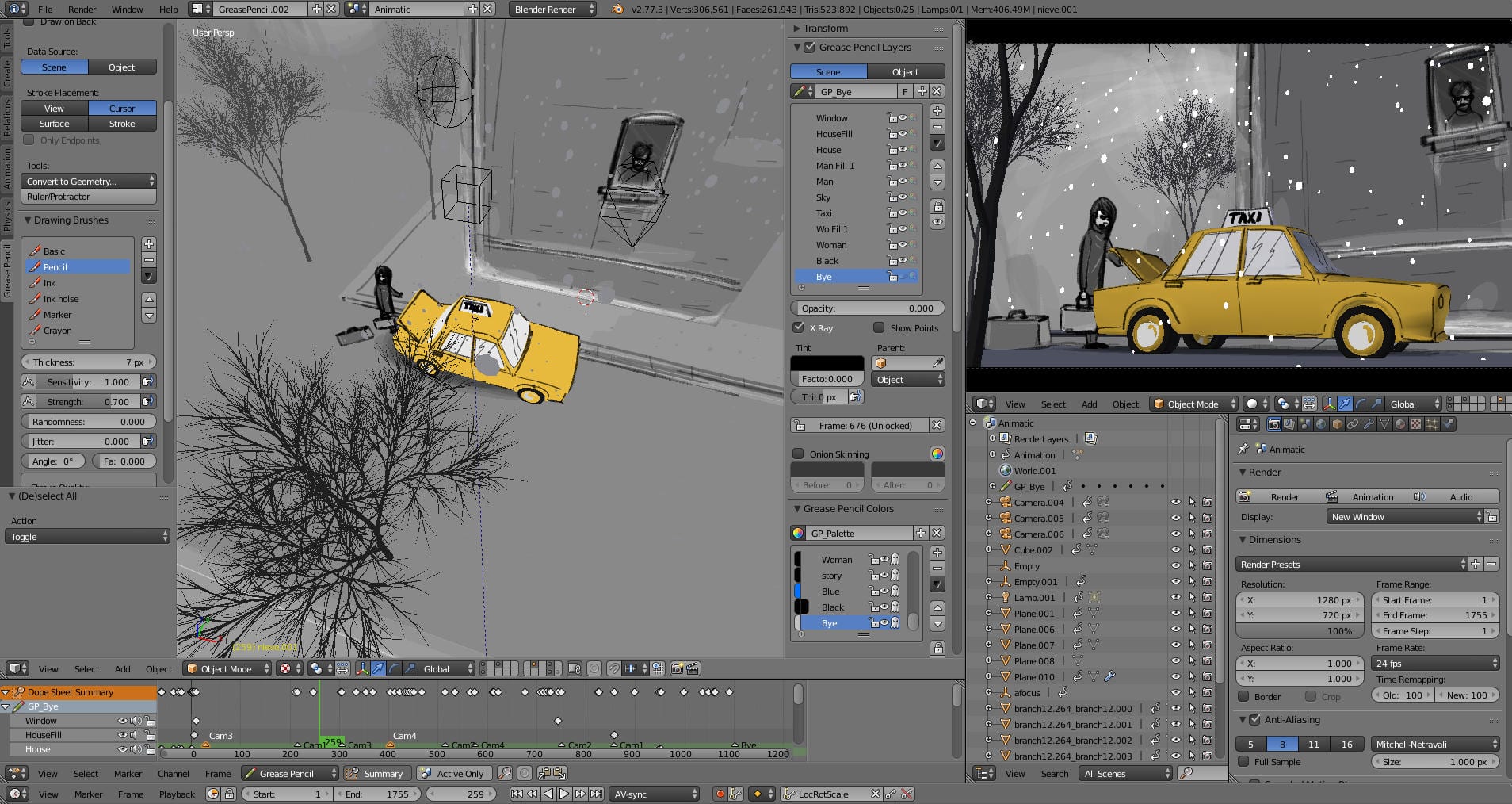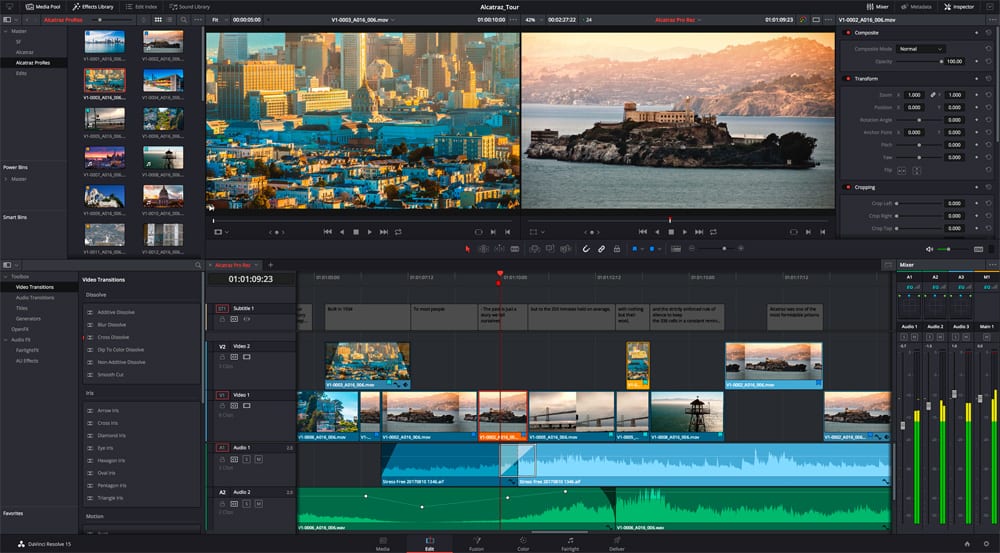That said, the process has now become relatively simple and straightforward. A decade ago no one would have believed that a pocket-sized smartphone can be used to shoot an entire short film. Today best video editing software that are available in the market can be used to create whimsical video content. Well, shooting a video is one crucial thing and adequately cutting and editing a video is the next important thing, that makes the footage presentable to the audience. So these are the best video editing software for free that can be used to edit anything ranging from basic YouTube videos to your next feature film.
Best Free Video Editing Software
1. Shotcut (Windows, MacOS, Linux)
Best Free Video Editing Software 1. Shotcut (Windows, MacOS, Linux)2. iMovie (MacOS, iOS)3. Avidemux (Windows, MacOS, Linux)4. Openshot (Windows, MacOS, Linux)5. Adobe Premiere Clip (Android, iOS)6. FilmoraGO (Android, iOS)7. Magisto (Android, iOS)8. Blender (Windows, MacOS, Linux)9. DaVinci Resolve 15 (Windows, MacOS, Linux)10. HitFilm Express (Windows, MacOS)
The first best video editing software on the list is Shotcut. This video-editing program is relatively simple to use but still has great potential. Since Shotcut is a cross-platform and an open-source software you get access to all of its features free of cost. Shotcut supports hundreds of audio and video formats and codecs. Users can drag-n-drop assets from the file manager and start editing. The video editing program offers multiple dockable and undockable panels, it displays detailed media properties, a playlist with a thumbnail view, and dedicated panels for various editing needs. Lastly, the major highlight of Shotcut is the ability to edit 4k footage. DOWNLOAD Shotcut
2. iMovie (MacOS, iOS)
iMovie is the best video editor for anyone well-adapted to the Apple ecosystem. The major highlight of iMovie is the ability to edit seamlessly either on your iPhone/iPad or MacOS computer. The computer version of iMovie offers some professional features like color correction, green screen effects, and animated maps. iMovie trailers can easily convert all of your random footage into a Hollywood-style movie trailer. This video-editing software also offers high-fidelity filters that can be used to enhance the appearance of your footage and make it consistent throughout. Overall iMovie is the best free video editing software for Mac. DOWNLOAD iMovie
3. Avidemux (Windows, MacOS, Linux)
Avidemux is the perfect video-editing software if you are an absolute beginner. This software can help you do simple cutting, encoding, and filtering. The significant advantage of Avidemux is that there is nothing to learn about the software, and it hardly takes a few minutes to get used to the program. Overall, its the best video-editing software if you are starting out. DOWNLOAD Avidemux
4. Openshot (Windows, MacOS, Linux)
Openshot is a capable video-editing software that can be used for professional editing. The primary advantage of Openshot is unlimited video layers and audio mixing. Furthermore, Openshot can also add keyframes for basic video and text animations. The program can be used for all sort of time controls like reversing, slowing down, and speeding up video. Importing, editing, and exporting on Openshot is relatively simple. That said, there is a slight learning curve if you want to use Openshot to its full potential. Moreover, Openshot also offers several tools for editing audio, and audio files can be visualized as waveforms. Lastly, its the only video-editing software available in more than 70 languages. DOWNLOAD Openshot
5. Adobe Premiere Clip (Android, iOS)
Adobe Premiere Clip is the best smartphone video editing software. Import the images and video footage that you want to edit. The automatic mode on Premiere Clip automatically analyzes, edits, adds transitions and delivers a shareable video clip. Users can still rearrange the clips or even tweak the soundtrack of this automatically created video-footage. The Freeform mode allows users to rearrange, trim and even split clips. Freeform has a preview window at the top, a trim bar in the center, and clips are displayed in a sequence at the bottom. Is it the best video editing software for phones? you be the judge. Furthermore, you can even add a custom soundtrack and titles to enhance your video. Lastly, you can control the exposure, shadows, highlights or use some of the presets to color grade your footage. DOWNLOAD Premiere Clip
6. FilmoraGO (Android, iOS)
Next stellar smartphone video-editor is FilmoraGO. The application has a good collection of inbuilt themes, text/tiles, overlays, filters, elements, and transitions. You can quickly transform the images from your trip into an impressive video with a custom soundtrack. This free mobile application can also be used to color grade your footage and make it look consistent throughout the video. FilmoraGo is simple to use and presets enhance the overall quality of the final video. Download FilmoraGo
7. Magisto (Android, iOS)
Magisto is an AI-based video-editor that transforms your images, video footage, and soundtrack into a presentable video. This video-editor is mostly preferred as a quick video-editor for marketing and maintain an online presence through videos. Consequently, Magisto is a perfect choice if you don’t have time to sit and edit videos. Surprisingly, Magisto delivers impressive results every time that is totally worth sharing on Instagram. DOWNLOAD Magisto
8. Blender (Windows, MacOS, Linux)
Blender is an open-source video-editing software that can be used for professional grade 2D and 3D animations. It is said to be one the best video editing software for all sort of projects. The versatility offered by this editing software in unparalleled in open-source and in premium space to some extent. This video editing software can be used for all sort of basic editing, and it can even mask footage. Blender offers a live preview while editing, Luma waveform, Chroma vectorscope, and histogram displays. You can add upto 32 layers of video, images, audio, and effects. For audio editing, blender offers Audio mixing; syncing, scrubbing, and waveform visualization. Blender has a flexible Python controlled interface. Layout, colors, size and even fonts can be adjusted. You can use hundreds of add-ons by the community or create your own using Blender’s accessible Python API. Well, blender definitely has a learning curve and its not efficient for beginners. DOWNLOAD Blender
9. DaVinci Resolve 15 (Windows, MacOS, Linux)
DaVinci Resolve 15 is one of the most professional editing and color grading software that is even used in Hollywood movies. The free version lacks multi-user collaboration, apart from that it has every feature that the paid version offers. Davinci Resolve 15 can be used for professional offline and online editing, color correction, audio post-production, and 3D visual effects. It is worth noting that, using DaVinci Resolve requires training which can be accessed from various online sources including YouTube tutorials. The new Fusion effects in DaVinci Resolve offer vector paint, rotoscoping, 3D particle systems, tracking, and stabilization. Overall Davinci resolve is an all in one editor that can easily edit an entire feature film. DOWNLOAD DaVinci Resolve
10. HitFilm Express (Windows, MacOS)
Hitfilm Express is another free of cost professional video editing software. The software is completely free but the paid add-ons enhance the overall experience. Hitfilm Express offers combined timelines, personalizable workstation, mask editing, composite shot enhancements, and audio hard limiter. Overall, Hitfilm Express can be used as a video editor, audio editor, 3D animation tool, and accurate color grading tool. DOWNLOAD Hitfilm Express
Conclusion
So these were the 10 best video editing software that will enhance the quality of your visual content. Do share any other free video editor that you use in the comments section below.