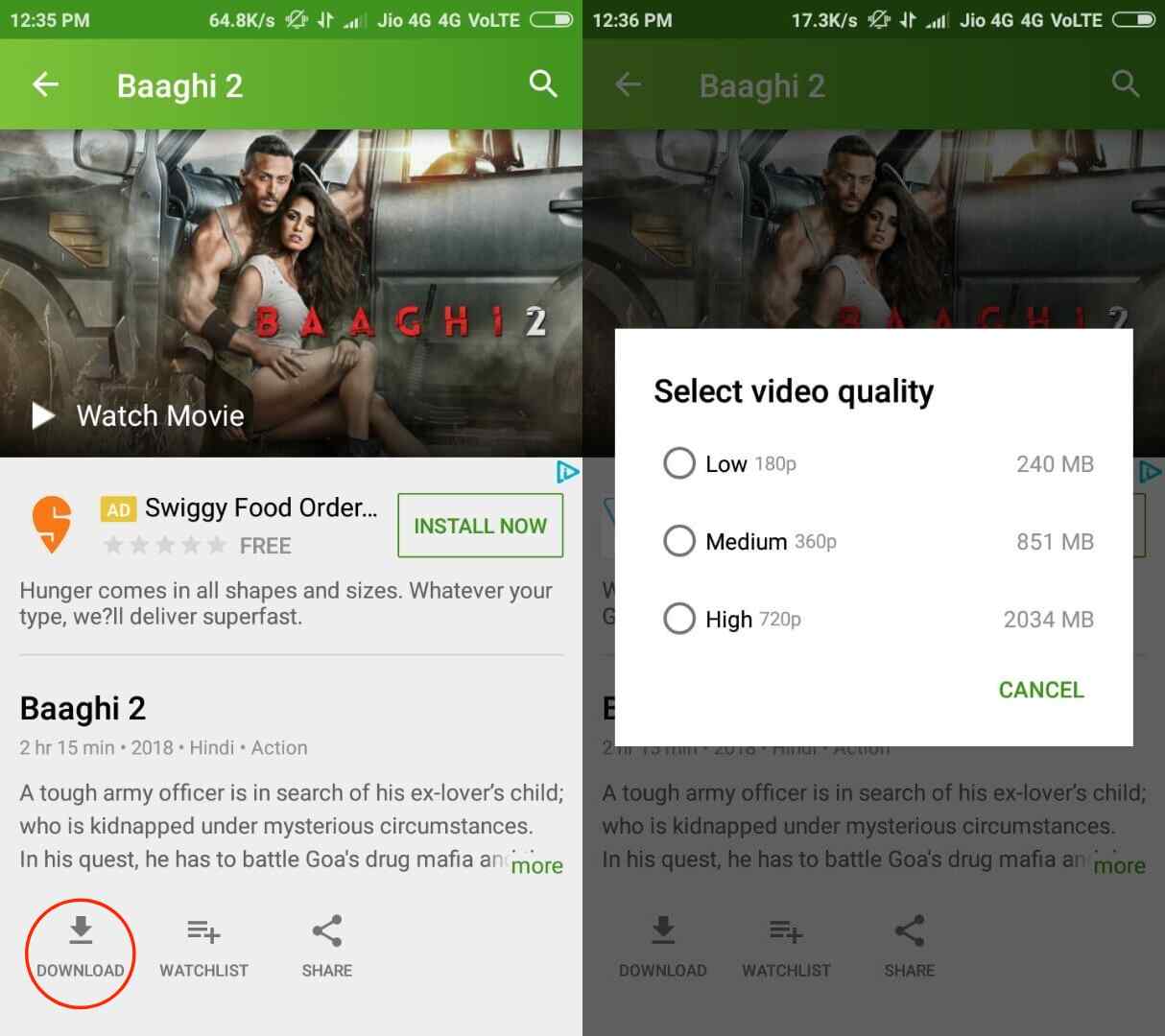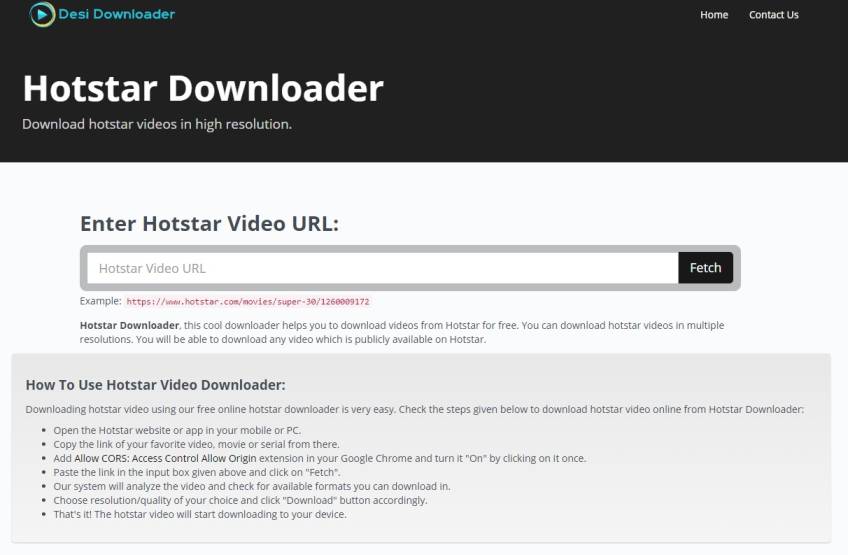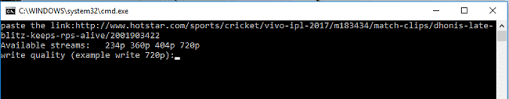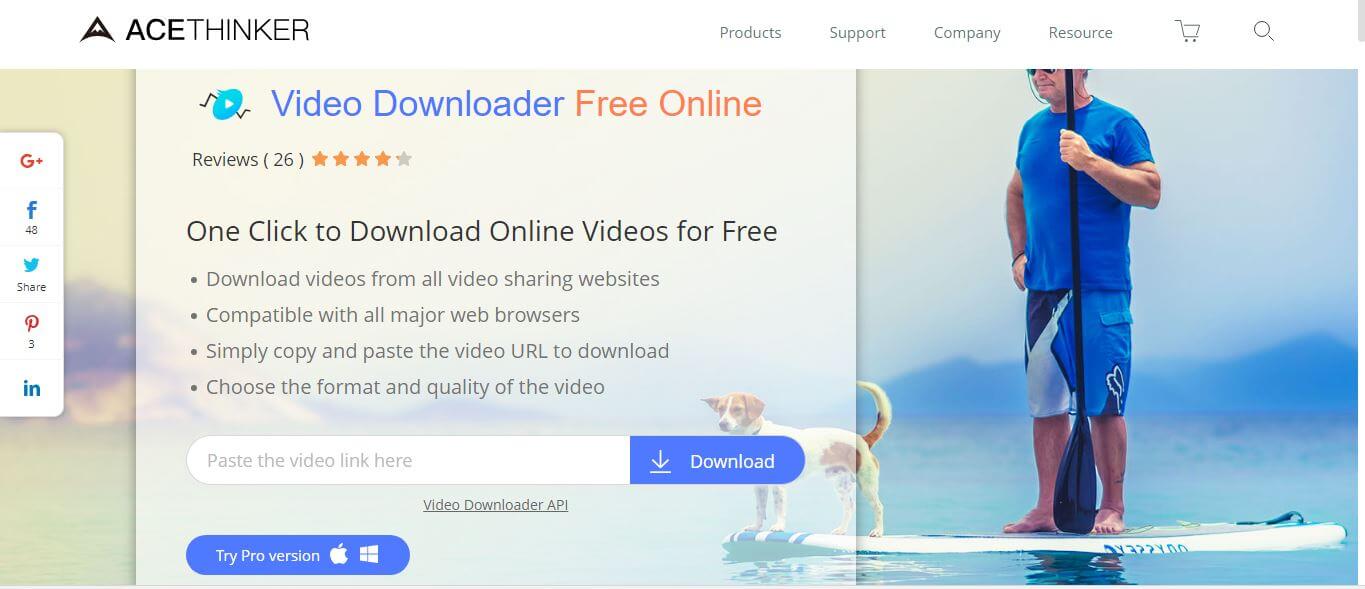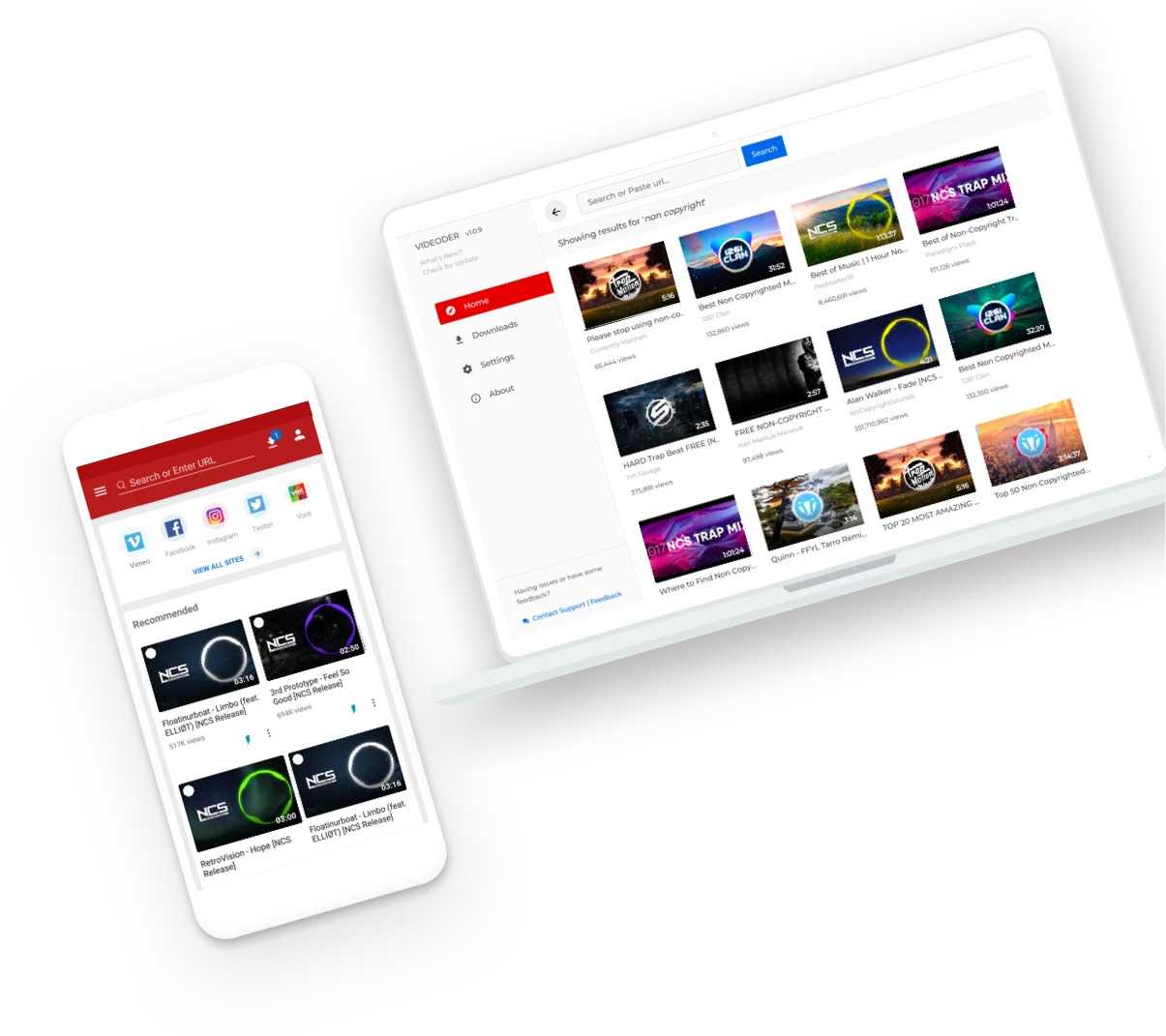Since its advent in 2015, Hotstar has become one of the best content streaming services. Owned and operated by Star India, Hotstar boasts a humongous collection of movies and TV shows. You can even enjoy live cricket matches, sports events on Hotstar. Recently, The Walt Disney Company acquired Indian TV giant Star. Thanks to this acquisition, Disney is now the owner and operator of Hotstar. Soon after the acquisition, Disney renamed Hotstar to Disney+ Hotstar. As you might know, Hotstar has its native Android and iOS apps & the content streaming service can also be used on any desktop devices using a web browser.
Does Hotstar Allow Download?
Yes, Hotstar officially allows users to download a selected number of movies & TV serials. Sadly, not all content on Hotstar can be downloaded by users. Moreover, users are restricted from downloading live streams from Hotstar.
Does Hotstar Allow Download?What Are The Best Ways To Download Hotstar Videos?How To Download Hotstar Videos In Mobile?How To Use Hotstar Downloader For Downloading Hotstar Videos?How Can I Download Hotstar Videos & Movies On Windows 10 Using CMD?How Can I Download Hotstar Movies Via Acethinker Video Downloader?How To Download Hotstar Video Using Videoder Android App?
What Are The Best Ways To Download Hotstar Videos?
Hotstar official application for Android and iOS Hotstar Video Downloader hotstarlivestreamer program for Windows 10 Acethinker Video Downloader Videoder Android App
There are several methods to download and save Hotstar Videos. In this article, we have discussed the official and unofficial methods of downloading videos from the Hotstar app. Once you save the video on your device, you can watch it whenever and wherever you want to. Moreover, you can even transfer these videos from one device to another.
How To Download Hotstar Videos In Mobile?
The first and possibly the most efficient method of downloading Hotstar videos is by using the official Hotstar application for Android and iOS smartphones and tablets.
So here’s how to download videos from Hotstar app
Firstly ensure that you have a good and reliable internet connection. After opening the Hotstar application on your smartphone search for the content that you intend to download. After choosing a particular video, you might see the download icon alongside the watchlist & share icons. Tap on the download button, and Hotstar will ask you to select the video quality you want for download. Once you select a particular resolution, the downloading process will begin, and once the video is completely downloaded, Hotstar App will notify you.
You can now enjoy this downloaded movie or serial even if you don’t have access to an active internet connection. As for downsides, the videos downloaded using the method mentioned above cannot be shared with anyone. Additionally, only the official Hotstar app can playback these downloaded video files.
How To Use Hotstar Downloader For Downloading Hotstar Videos?
The Hotstar downloader website is another impressive tool to download Hotstar videos for free. As you might have guessed, Hotstar downloader can be used to download movies, serials, and sports events from Hotstar Web. Since Hotstar downloader is a website, it can be used on Windows 10, macOS, and even on a Linux computer. Do note that Hotstar downloader requires the Allow CORS browser extension for its proper functioning.
You can follow these simple steps to download Hotstar Videos using the Hotstar Downloader chrome extension
Firstly you have to add Allow CORS extension either on Chrome or on the Firefox browser. Once it’s successfully added, turn it on by clicking on it. If everything goes well, the extension will change its color from gray to orange. Next up, open the hotstar website or app on your desktop, login and choose the video you want to download. Once the video starts playing, simply copy its URL from the address bar. Next up, open the Hotstar Downloader. Paste the link in the input box given there and click on the Fetch button. Lastly, choose the resolution/quality of your choice and click the “Download” button accordingly.
In no time, your favorite video, movie, or serial will be downloaded. Luckily, you can even download Prime videos using the Hotstar downloader website.
How Can I Download Hotstar Videos & Movies On Windows 10 Using CMD?
The next best and efficient way to download Hotstar movies on Windows 10 is by using CMD. Yes, you read it right, CMD can be used to download videos on PC. This method is ideal for users who have a little bit of technical knowledge. Surprisingly, using CMD you can even download Hotstar premium videos.
First of all, you have to download the hotstarlivestreamer program for windows from here. Once it’s downloaded, simply extract it using WinRar/7Zip. Locate the folder of the extracted data on your pc. Click the hotstarlivestreamer.bat file, and it will lead to open the Command prompt. In the command prompt, Paste the URL of Hotstar video or movie you wish to download. Lastly, select the quality of video from 234p, 360p, 404p, and 720p.
Do note that d on the screen indicates downloading of the video. On the other hand, p- indicates the streaming of the video. The downloaded video is automatically stored in the same folder of the extract.
How Can I Download Hotstar Movies Via Acethinker Video Downloader?
Similar to Hotstar Video downloader, Acethinker Video Downloader is a reliable video downloading service and it can be used to download Hotstar Premium videos. To use this service copy the URL of the video which you need to download. Next up, visit Acethinker Video Downloader and paste the URL. Lastly, press the download button after choosing the video quality. Your favorite Hotstar movies will instantly start downloading.
How To Download Hotstar Video Using Videoder Android App?
The last best method to download Hotstar videos is ideal for Android smartphone users. You can install a third-party application namely Videoder. This Youtube downloader was initially created to download YouTube videos but now it supports downloading content from over 50+ sites. Since this application is not available on the Google Playstore, you have to manually install the APK file of Videoder. Once the installation is completed simply open the app and locate the Hotstar Icon. After clicking on Hotstar, Videoder will redirect you to the official website. Next up, you have to choose the video which you want to download from Hotstar. Lastly, tap on the red color download icon appearing on the left-hand side corner and select the video resolution based on your preference. If everything goes well, your video will be instantly downloaded. Recently, the developers of Videoder have also released the official version of Videoder for Windows 10. Consequently, you can even use this app on a Windows PC to save Hotstar videos. DOWNLOAD VIDEODER CONCLUSION So these were some of the best methods to download Hotstar videos & movies on smartphones, Windows PC, and laptops. Do share any of your personal recommendations for the best content downloading methods in the comments section below.