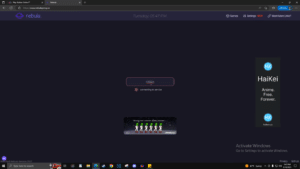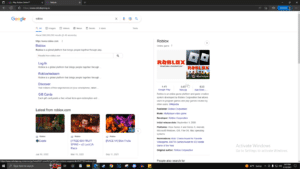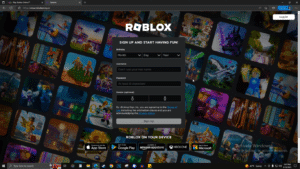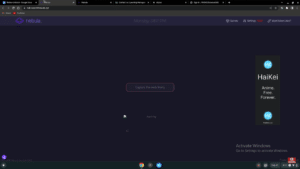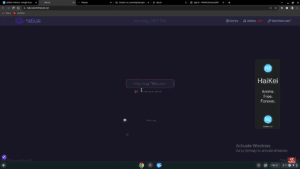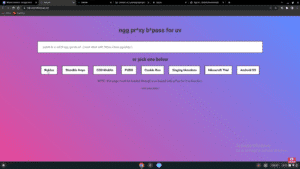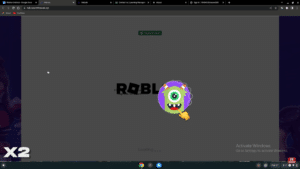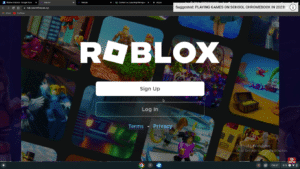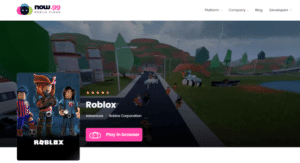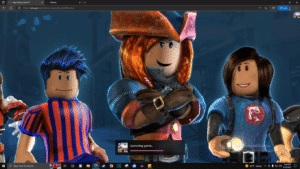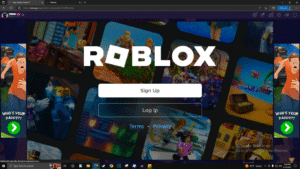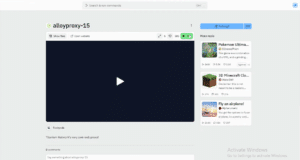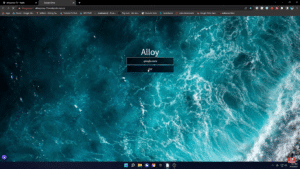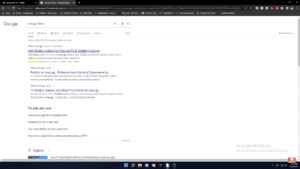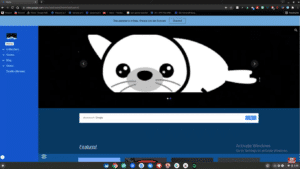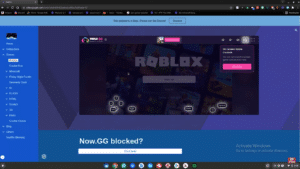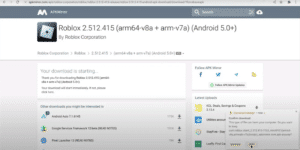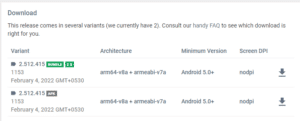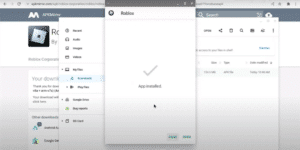What if you want to get Roblox Unblocked on your school computer/Chromebook or PCs at the workplace? Schools in several countries have started providing Chromebooks to their students which have blocked access to gaming platforms like Roblox However, with Chromebooks adding Linux support, most of your favorite games will run on Chromebook without any tweaks. You can play Roblox on Chromebook, irrespective of Play Store support. If you are a student looking for ways to play Roblox on your Chromebook or PC, we have you covered. Let’s find some ways on how to play Roblox on the school Chromebook or Computers when blocked, shall we?
Ways to play Roblox on school computer/Chromebook
Install directly from Play Store
If your Chromebook has Google Play Store support, you can directly install Roblox from the Android app store. The user experience with the Android app is excellent, and the frame rates rarely drop to unplayable. Here are the steps you need to follow. If Roblox is blocked on your school network, you can try the following methods to run the game on your school computer.
Unblock Roblox Using a VPN
The most common, as well as an effective way to unblock and play Roblox on your school Chromebook in 2023, is by using a VPN (Virtual Private Network). Every Chromebook with an internet connection has a unique IP address. The IP address of your school Chromebook is generally blocked by your school authorities from accessing various gaming platforms. Roblox is only one of them. A VPN, basically, changes your current location and encrypts your data. So, to play Roblox, you can connect to a different IP address that you can choose via a VPN. If you are spoilt for a choice, here are a few recommendations for top VPNs to unblock Roblox in school.
ExpressVPN
The Propriety Lightway protocol of this app makes it the best VPN for playing Roblox in school. Using this feature, you can stream your gaming sessions and make video calls privately from your school Chromebook. ExpressVPN also boasts of 3000 servers across 94 countries and comes with AES encryption and a kill switch. It is supported on iOS, Android, Windows, Linux, and Mac.
NordVPN
One of the most widely used VPNs to unblock Roblox on school Chromebook is NordVPN. This feature-rich platform offers super-fast connection owing to its NordLynx protocol. You can choose from 400+ servers and also benefit from its AES encryption, malware filtering, and DNS leak protection features. Plus, the app is supported on almost all OS, including FireTV, Windows, Mac, Linux, Android, and iOS.
CyberGhost
Another popular VPN to unblock Roblox in school is CyberGhost. It is also beginner-friendly. So, if you have never used a VPN app before, CyberGhost will make it extremely easy to navigate and use. Its WireGuard feature also makes it ideal for unblocking Roblox on your Chromebook. With 7000+ servers, you will be spoilt for a choice. Plus, this app is also supported on all platforms.
Surfshark
If you’re are looking for a VPN app that fits within your budget, you can go for Surfshark. Besides offering competitive deals, the app also offers a highly secure browsing experience. You can utilize its super-fast WireGuard to stream Roblox and other games in HD without any lag. Now, institutes are aware of how students have been using VPNs to surf blocked websites on their school-provided Chromebooks. So, many of you might not be able to access even these VPN apps, depending on your school’s firewall settings. Fret not! In that case, there are other ways to play Roblox unblocked online.
Play Roblox on Chromebook Using Proxy Websites
Proxies work a lot similarly to VPNs. The only difference is that they do not use an encrypted connection like VPNs. Instead, proxies redirect the traffic through a different website. You just need to search for the game through the proxy browsers instead of a normal google search. This means that your school authorities may still be able to detect your exact activities online. However, we have a solution for that. A popular UltraViolet-based proxy is Nebula, which you can utilize to play Roblox on school Chromebook without a VPN. Just follow the steps mentioned below: Step 1: Instead of browsing “Nebula” on Chrome, you can click on any of the following links that will take you to the Nebula website.
Nebula website link 1 Nebula website link 2 Nebula website link 3 Nebula website link 4 Nebula website link 5
Clicking on any of them, you can see that the links look like school website links that will trick your school security and save you from unnecessary trouble at the same time. Step 2: Clicking on any of these links will take you to the nebula website, where you can simply type “Roblox” and press ‘Enter.’
Step 3: This will redirect you to a Google search for Roblox.
Step 4: You can click on the Roblox website, sign up, or log in to start playing as usual.
And there you have the solution to how to play Roblox on school Chromebook when blocked, that too without a VPN. In case this method does not work for your school Chromebook, there’s another method of unblocking Roblox using proxies that you can use. Step 1: Click on any of the following links to go to a proxy website, or you can use any other UltraViolet-based proxy website of your choice.
Proxy server 1 Proxy server 2 Proxy server 3 Proxy server 5
For this example, we will be using Nebula.
Step 2: Next, type the following website link into the search bar – https://ngg.798sc.com/ and press ‘Enter.’
Step 3: This will redirect you to the following page, where you can click ‘Roblox’ to start playing the game.
Step 4: Once Roblox loads ups, click on the little monster-head icon.
This will take you to the Roblox homepage, where you can sign up or log in to your existing account to start playing Roblox on your school Chromebook.
Need more solutions on how to play Roblox on a school Chromebook without downloading it? Keep scrolling!
Unblock Roblox on School Chromebook Using a Mobile Cloud Emulator
If you have been browsing “how to play Roblox on a school computer in 2022” for a while now and have already stumbled upon a few articles on the same, you must be familiar with the now.gg Roblox unblocking website by now. now.gg is a mobile cloud gaming platform that emulates how you play the game on a smartphone. You do not have to download or install anything separately. You can simply visit the website on your school Chromebook and click on the ‘Play in Browser’ option on the screen to log in or sign up and start playing. Now, there are several camouflaged links to get to the now.gg website. Not all of these links might work in 2023 as many have reported some of them to have become obsolete. However, there are 4 to choose from, so you can use one to access now.gg and unblock Roblox on your school Chromebook. So, go ahead with the following steps after clicking on any of the above links. Step 1: Hit the ‘Play in Browser’ button.
This will redirect you to a loading page or will show you some ads, which you can skip or wait for them to finish.
Step 2: Sign up or log in to your existing account on the next page to start playing Roblox unblocked on your school Chromebook.
Now, if none of the links mentioned above works, you can use any of the following methods which use a combination of proxy servers and the now.gg emulator.
Method 1
For this, you have to pass a now.gg link through the Alloyproxy website. Step 1: Go to the Alloyproxy website, create an account, and sign in. then hit the ‘Run’ button on the top right corner.
Step 2: On the following screen, click ‘Open website’ in the top left corner.
Step 3: Now, you will be redirected to the Alloyproxy website, where you need to type “google.com” in the search bar and hit ‘Go!’. Step 4: Type ‘now.gg Roblox in the search bar. Step 5: Click on the top search result.
Next, you will be redirected to the now.gg website, from where you will be able to play Roblox as usual.
Method 2
The other method to play Roblox using now.gg is by using the SealCentral unblocking website. To do so, follow the steps mentioned below. Step 1: Visit the SealCentral website.
Step 2: Scroll down and click on the option for Roblox. This will unblock the Roblox gaming app on the now.gg website instead of unblocking the Roblox gaming website itself.
You can, then, sign in and continue playing Roblox on your Chromebook as usual. Now, some of these ways might still fail you as already mentioned; they were great solutions to play Roblox in 2022. So, we have yet more options for playing Roblox on the school Chromebook when blocked in 2023.
Unblock Roblox Using the Chrome OS Developer Mode
If you have been wondering how to play Roblox without using now.gg, this is one of the advanced methods that just might work for you. However, here’s a little disclaimer. Schools have their own separate network filters, which may hinder you from making such modifications. Hence, this method cannot be 100% relied upon. Yet, there is no harm in knowing the process at least, is there? So, let’s get started with the steps on how to play Roblox on school Chromebook when blocked using Chrome Developer Mode. Step 1: Enable the ‘Developer Mode’ on your school Chromebook. Make sure to have a prior backup of all essential data since this process may wipe off all local data. Step 2: After the system is done transferring to the Developer Mode completely, go to download Roblox APK on your Chrome browser.
Click on ‘See Available Downloads’. Step 3: Next, click on the download icon next to the latest APK version of Roblox available.
Step 4: Click on ‘Download APK Bundle’. Step 5: Next, click on ‘Keep’ and then open the file. Step 6: After this click on the ‘Install’ option. Step 7: Once the app has installed on your Chromebook, choose the ‘Open’ option.
And voila! You will now be able to play Roblox perfectly on your school Chromebook.
Unblock and Play Roblox on your Chromebook Using TOR
Yet another way to play Roblox on school Chromebook without Google Play Store, is by using TOR. The Onion Router is a browser specifically designed to work around restricted websites like Roblox. You can download and install the application and log in via this website to play Roblox on your school Chromebook. One con of this method is that TOR is slow and lags a lot, which might be frustrating for some. Plus, it may not work on some networks. So, check with your internet service provider beforehand to confirm once. Either way, with so many solutions on how to play Roblox on school Chromebook when blocked that we have listed above, you won’t have a hard time making one work. What else? Now, you can play Roblox on your school Chromebook in a hassle-free manner without getting caught. Try the methods above, and let us know which one worked best for you!
Scratch By MIT
You can also use Scratch by MIT which is a similar project like Roblox where you can code games, share them with others, and play together. Visit Scratch By MIT
Are there any apps to unblock Roblox on school Chromebooks in 2023?
Yes, you can use apps like Hola, TunnelBear, and HotSpot Shield to access Roblox and other such blocked websites. These apps work a lot like VPNs. They let you change your IP address to that in a different country, thus, enabling you to unblock websites otherwise blocked by local security restrictions, like Roblox.
Why do schools block Roblox?
Schools generally block non-educational sites, including streaming platforms, social media sites, and gaming websites like Roblox, in order to avoid all sorts of hindrances to productivity due to distractions. This way, they ensure that students focus completely on their education.
Can you play Roblox on Chromebook without Play Store?
Yes, there are multiple ways to unblock and play Roblox on Chromebook without Play Store. These include using VPNs, proxy servers, mobile emulators like now.gg, and Tor. Read the article above to get a step-by-step idea of each of the processes mentioned.
What are the best VPN apps to unblock Roblox on my school Chromebook in 2023?
Some of the best VPN apps to unblock and play Roblox on your school Chromebook are IPVanish, NordVPN, CyberGhost, ExpressVPN, SurfShark, UltraVPN, AtlasVPN, and PrivateVPN.
Roblox is not working on Chrome. What should I do?
If Roblox is not working on your Chromebook, try the following fixes:
Restart your Chromebook. Enable Play Store Support Re-install the app. Close the app from the Task Manager and re-open it. Check your Chromebook’s data and time. Check if any installed antivirus is blocking Roblox access. Delete temporary internet files from Disk Cleanup Utility. Check if Roblox has permissions enabled from the Firewall’s Control panel.
Why is Roblox for 12-year-olds?
Roblox allows players to accept friend requests and chat with other players which may not be safe for children under 12 years of age.